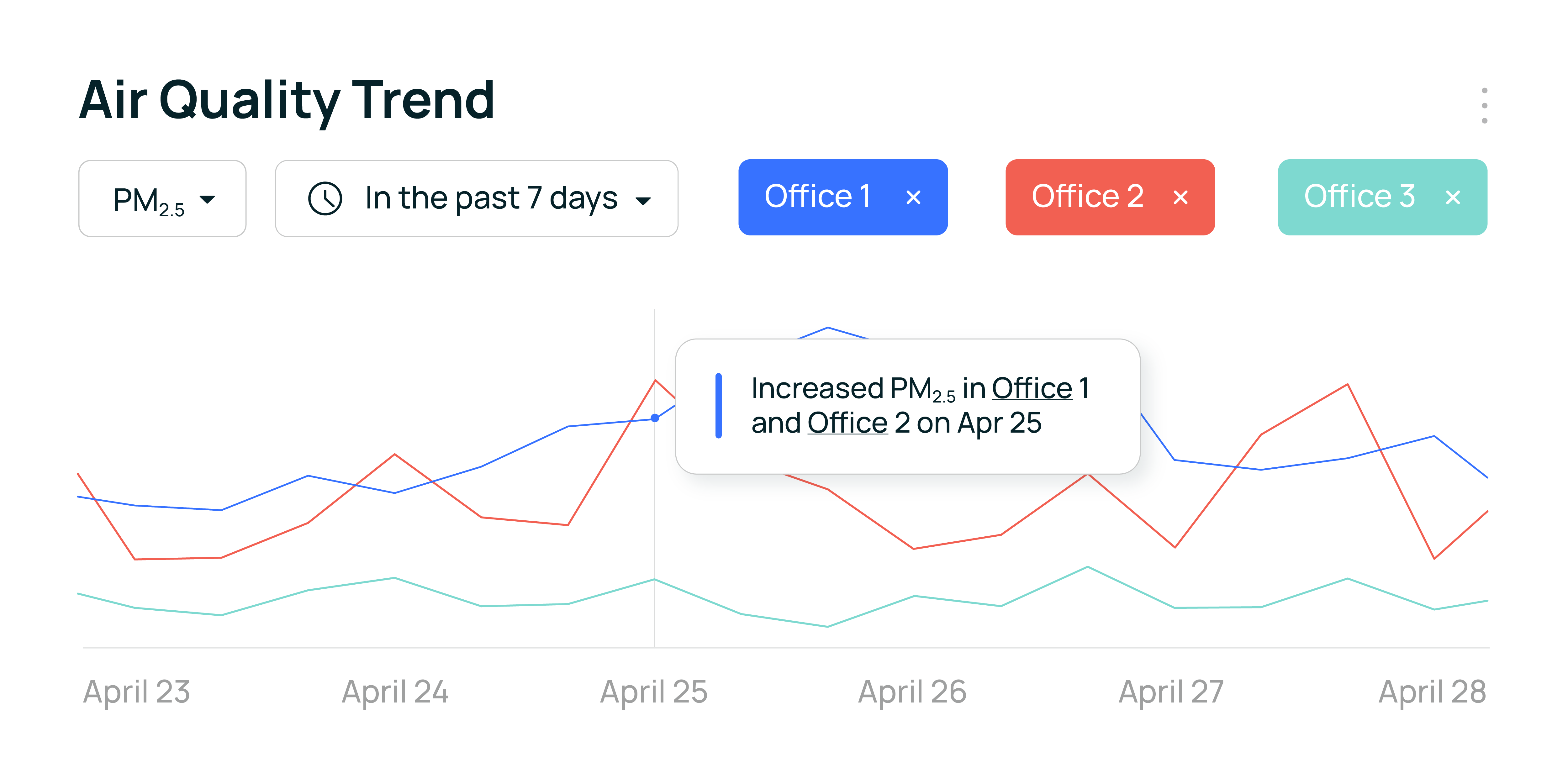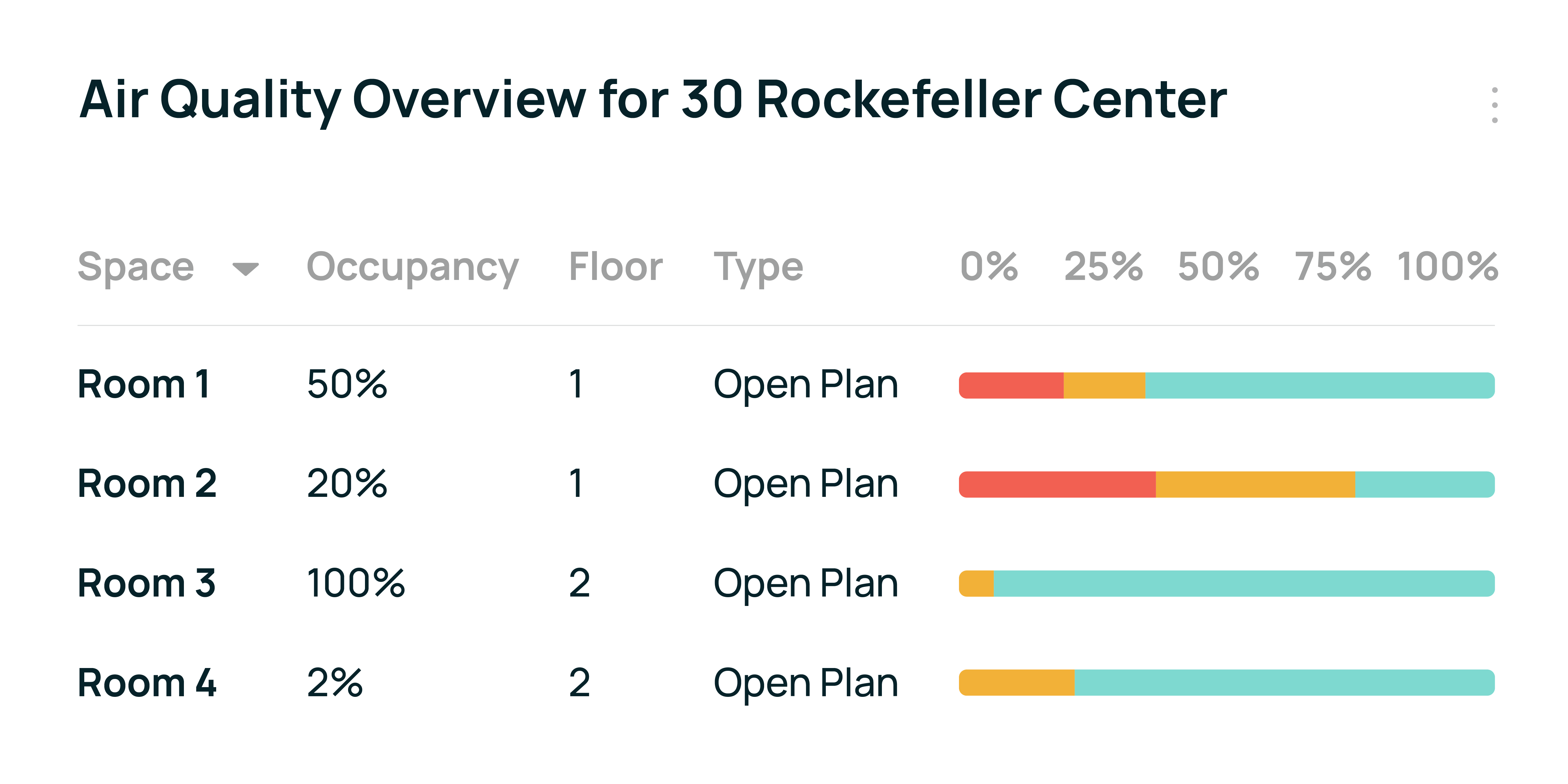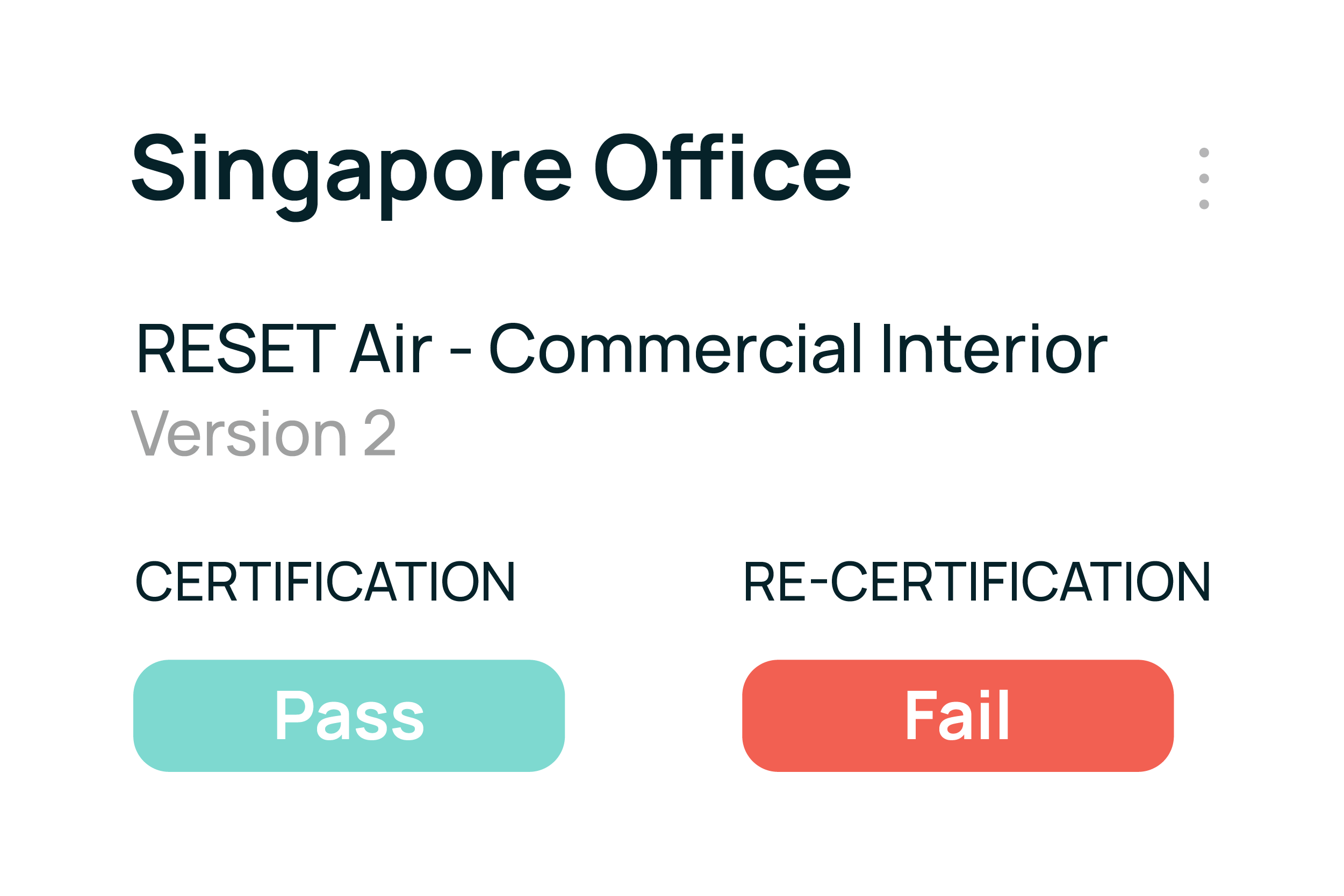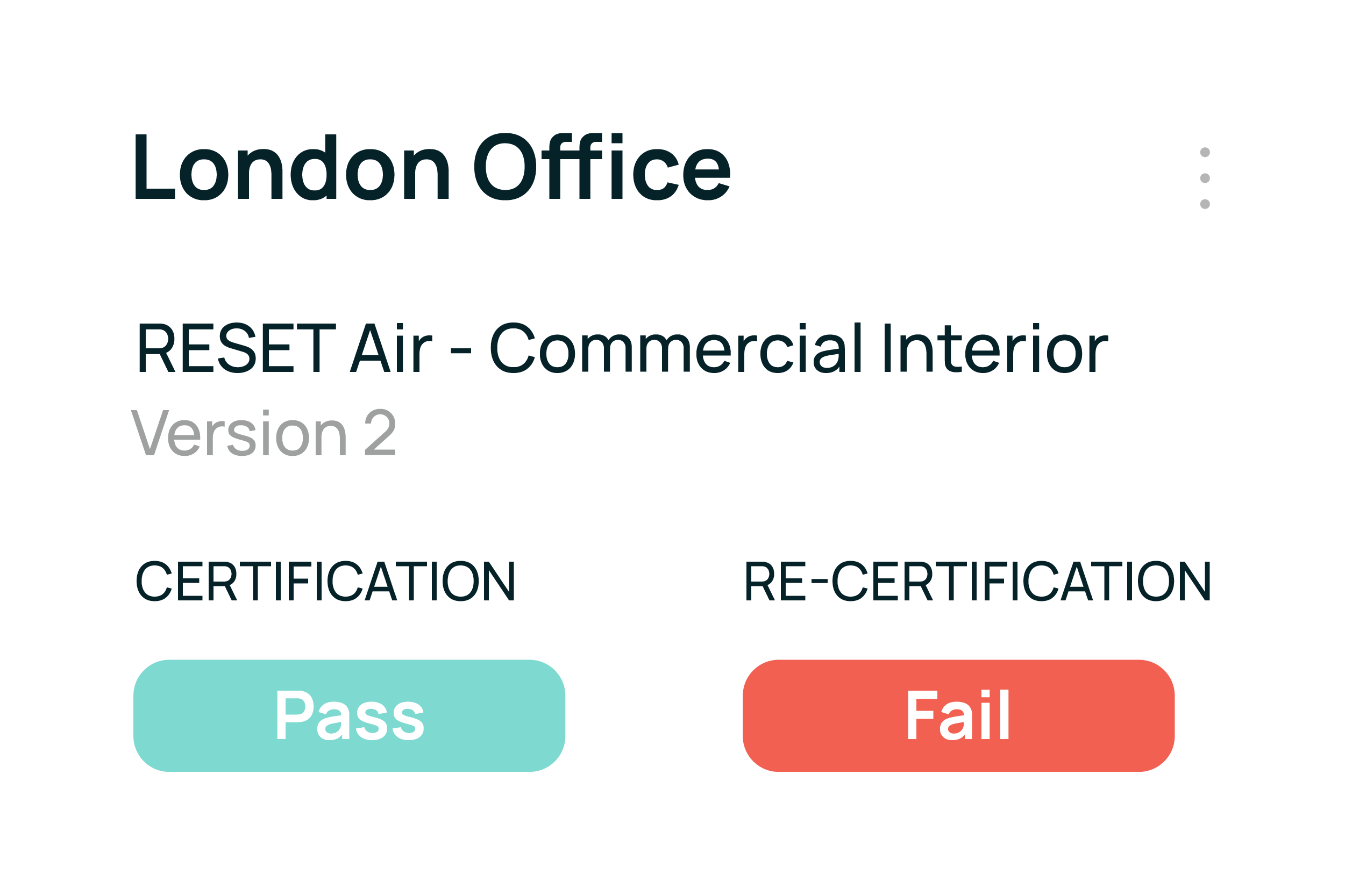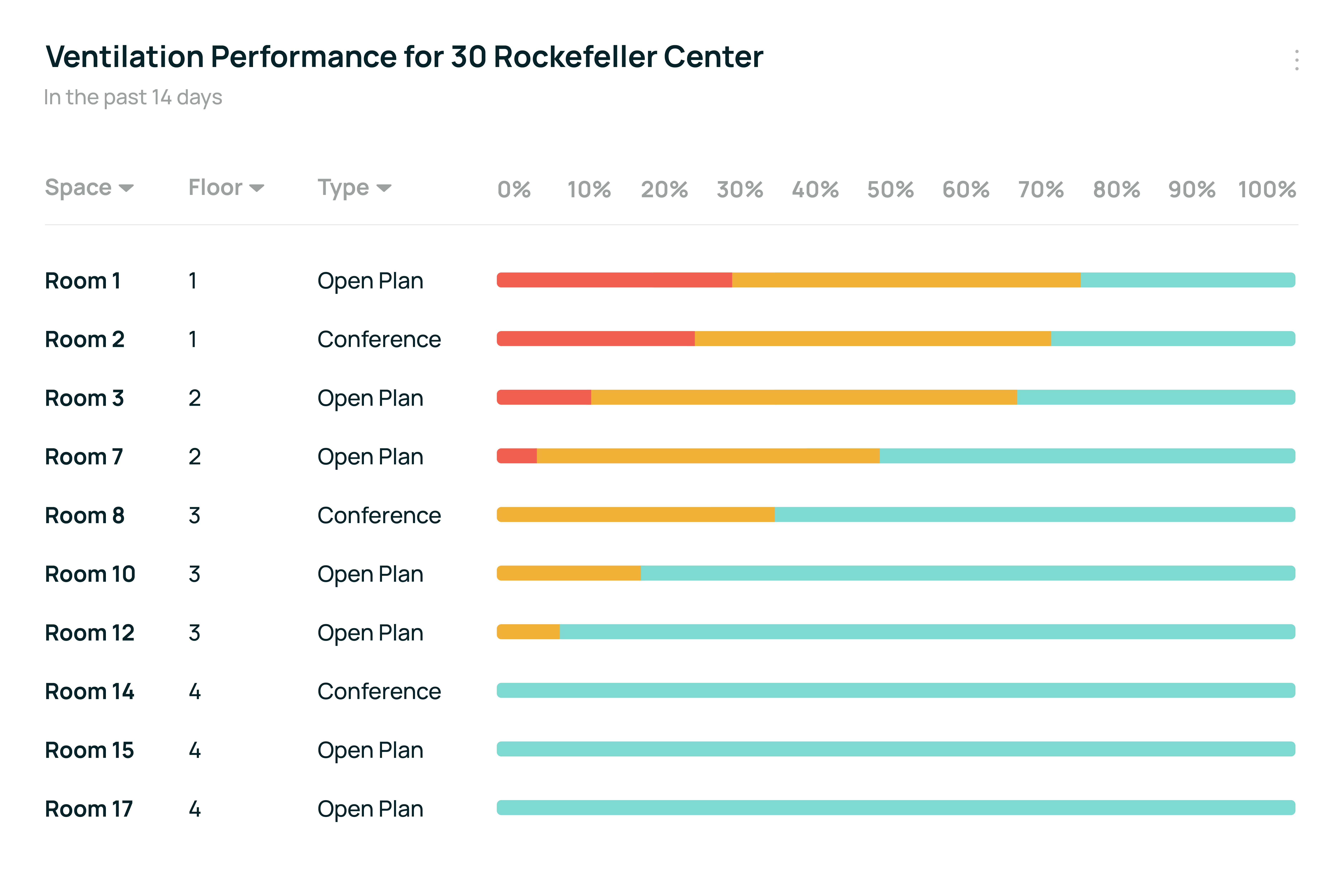Air is now visible.
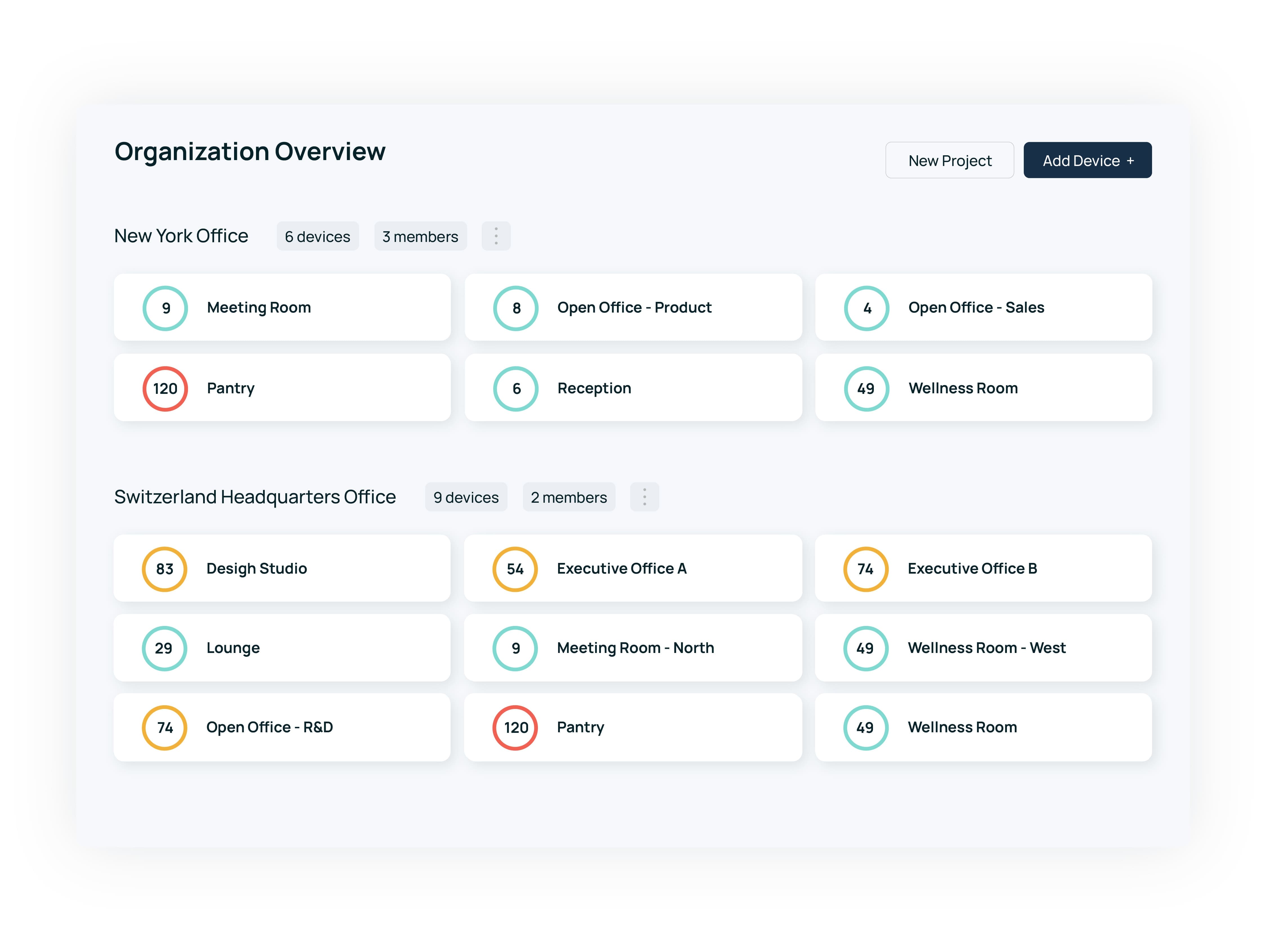
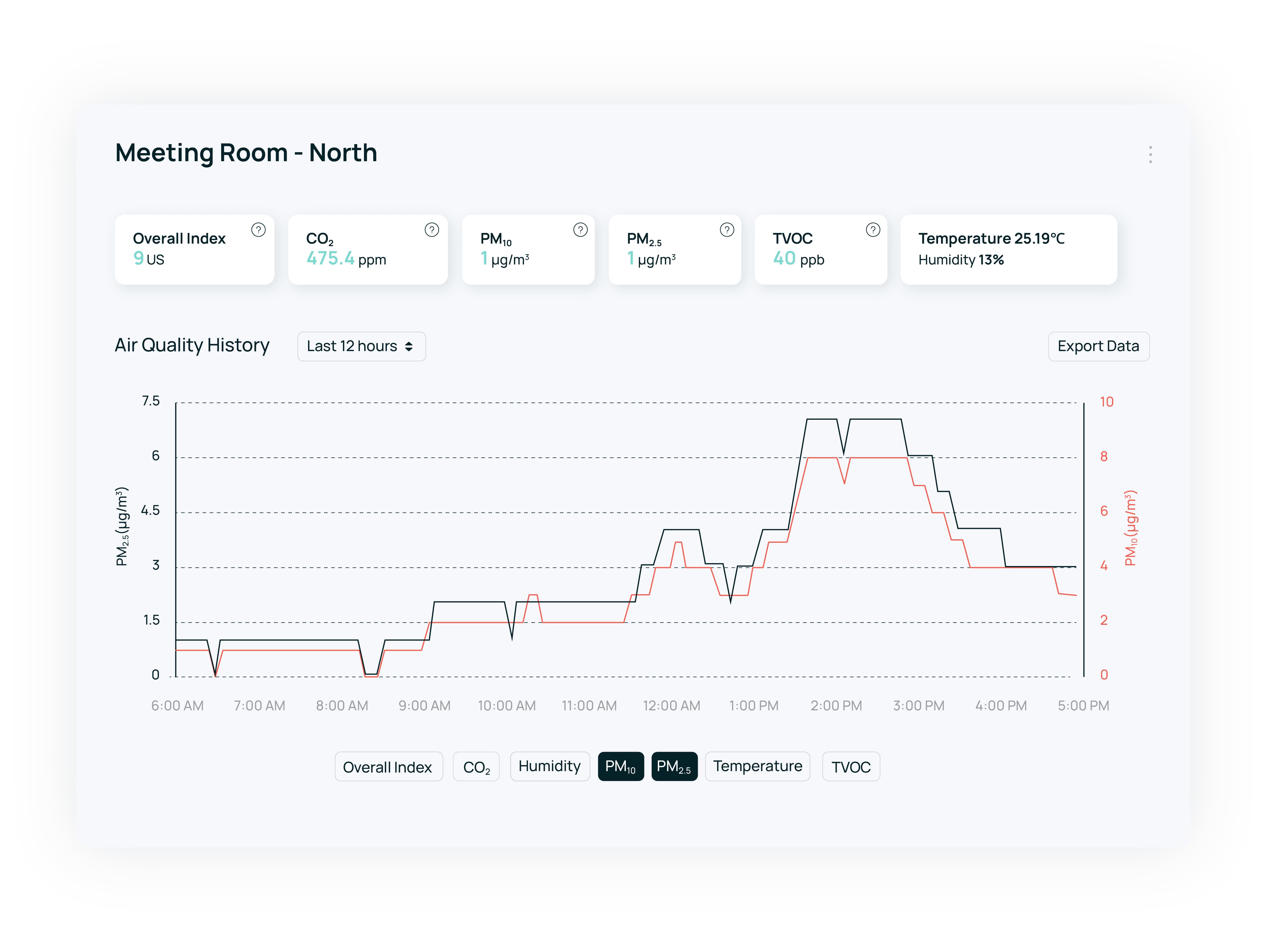
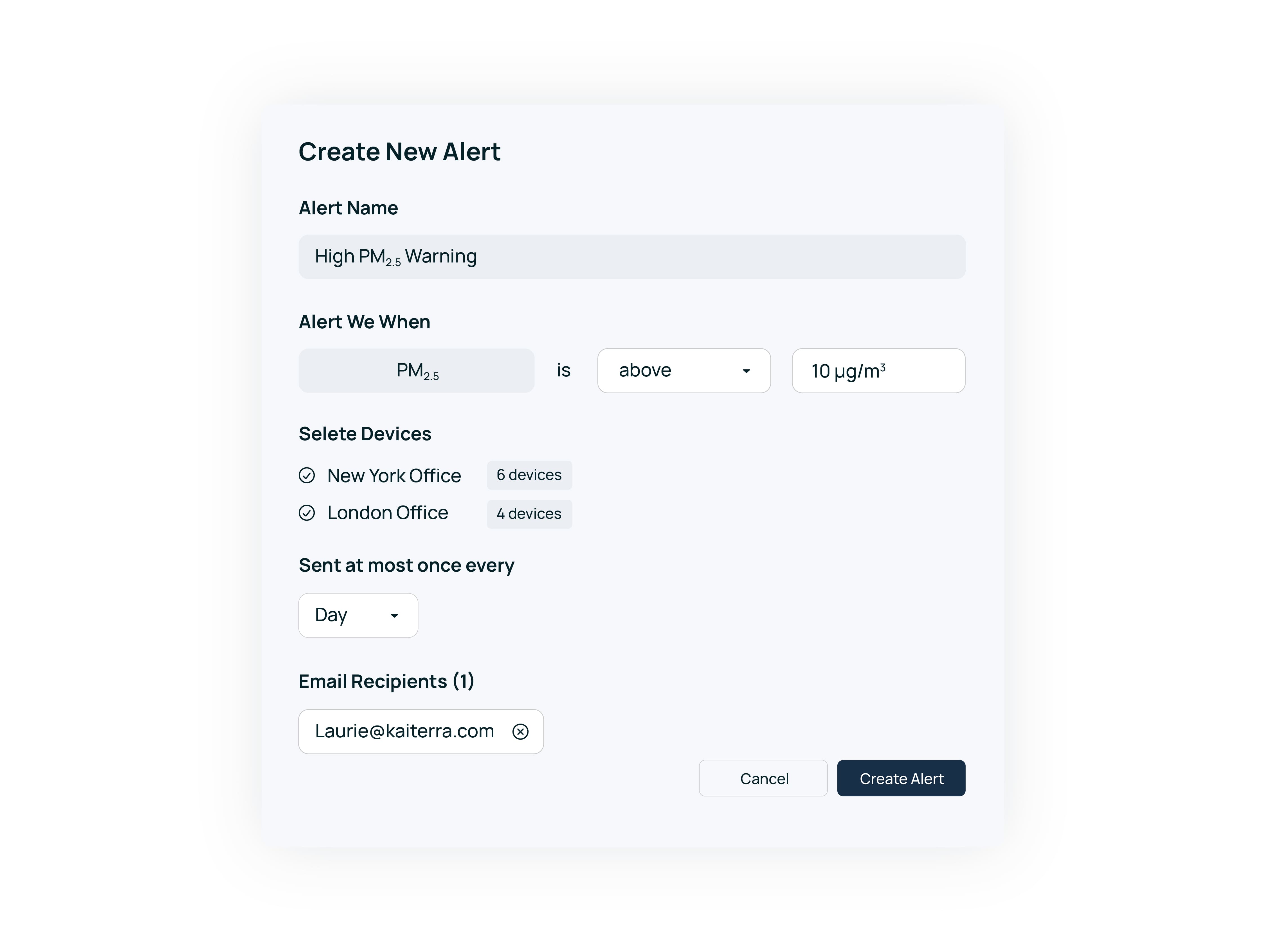
Bring all your air quality data together in one view.
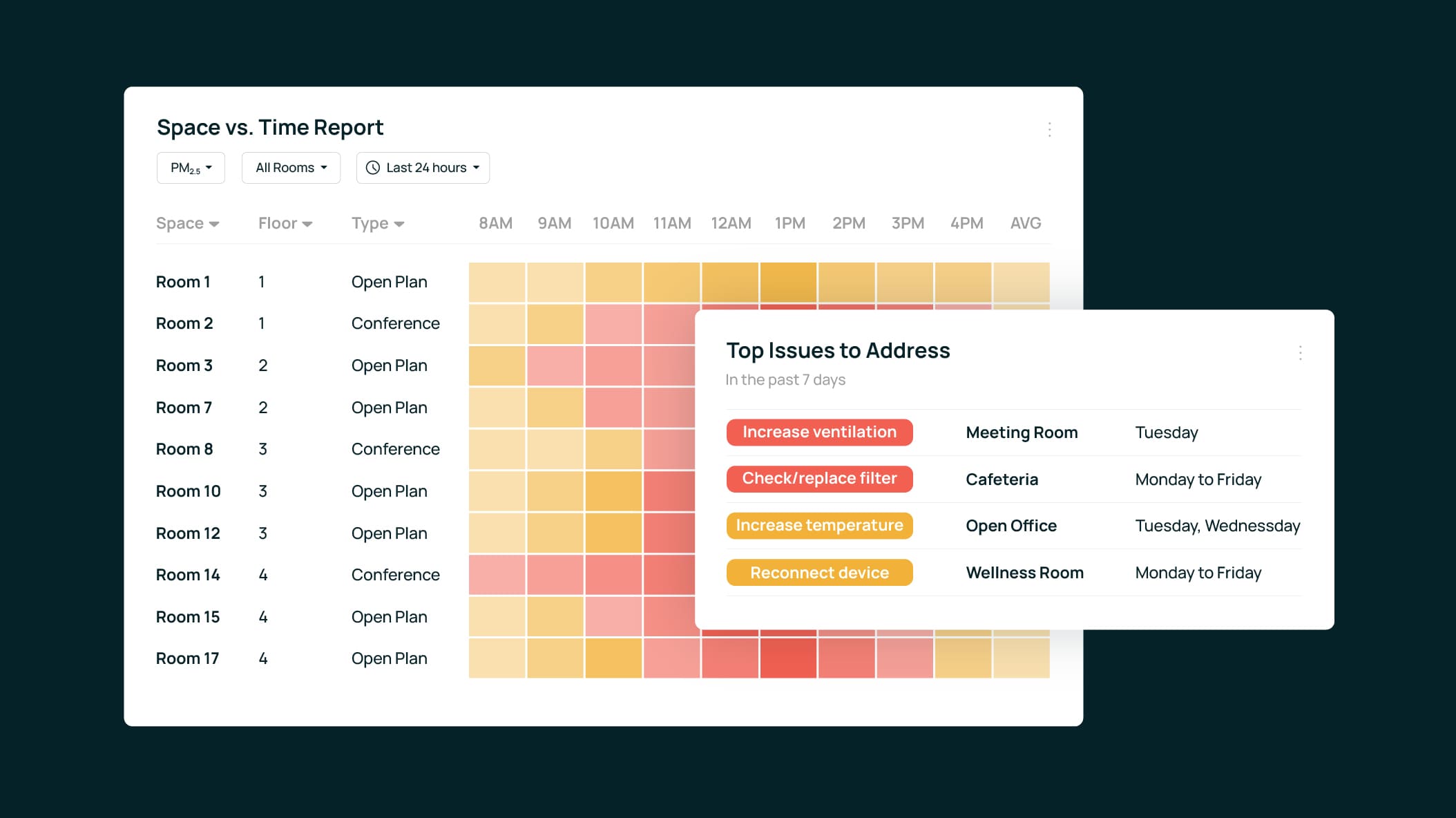
Show off your air and commitment.
Boost confidence and increase satisfaction. Let your employees, tenants, customers, and stakeholders see the fruits of your hard work.

Generate reports and share in one click.
See your air quality performance week by week
Our weekly report provides you a high-level summary of your air every week, helping you identify top issues in your space and solutions for improvements.
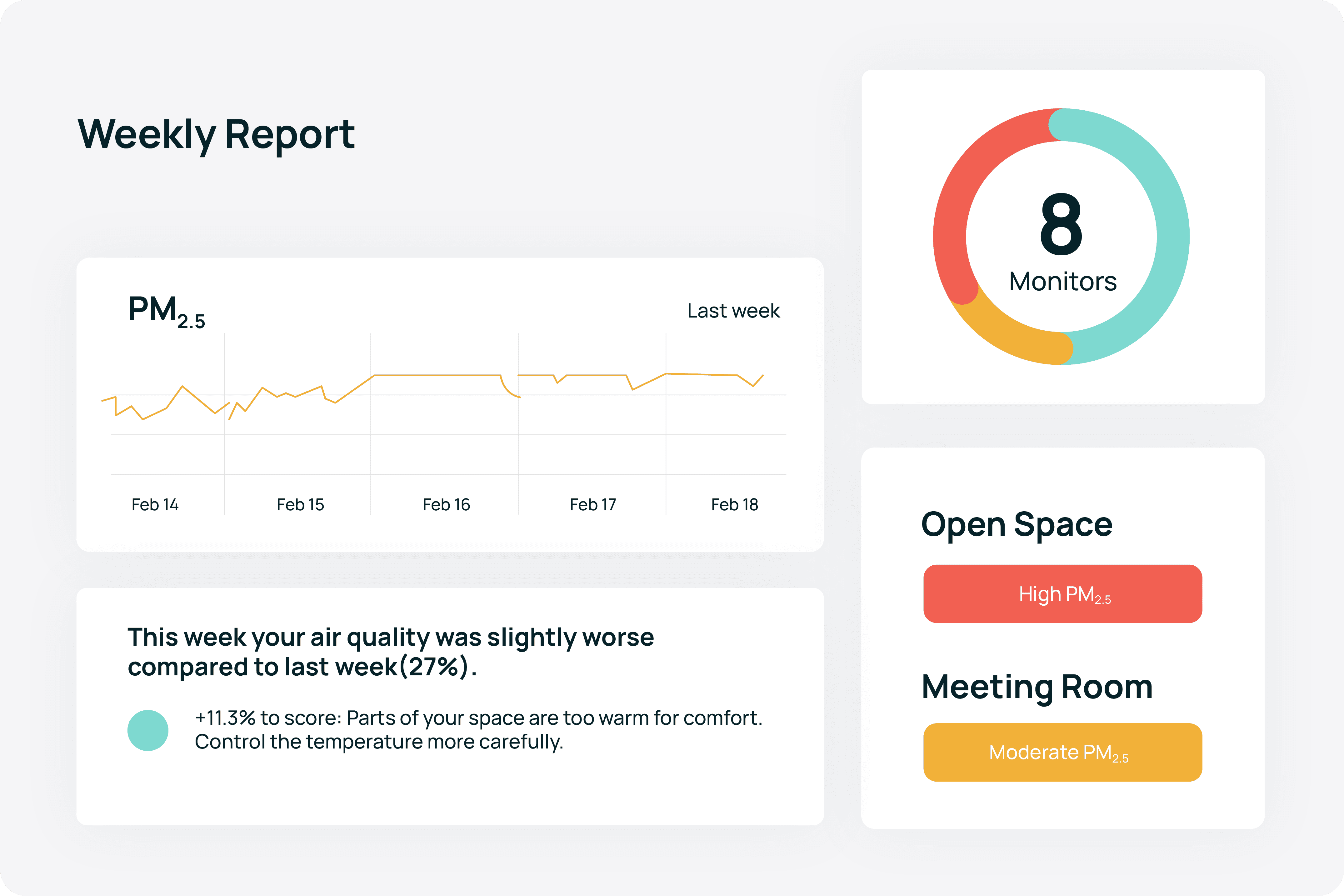
An easier path to WELL Certification and WELL Performance Rating
See whether your indoor air quality complies with WELL Certification in one click. Export your data directly in the format recognized for WELL Certification and WELL Performance Rating.
Learn More
.png)
Benchmark your air against RESET certification
Get a clear pass/fail result of your space's performance to stay on top of your RESET certification progress.
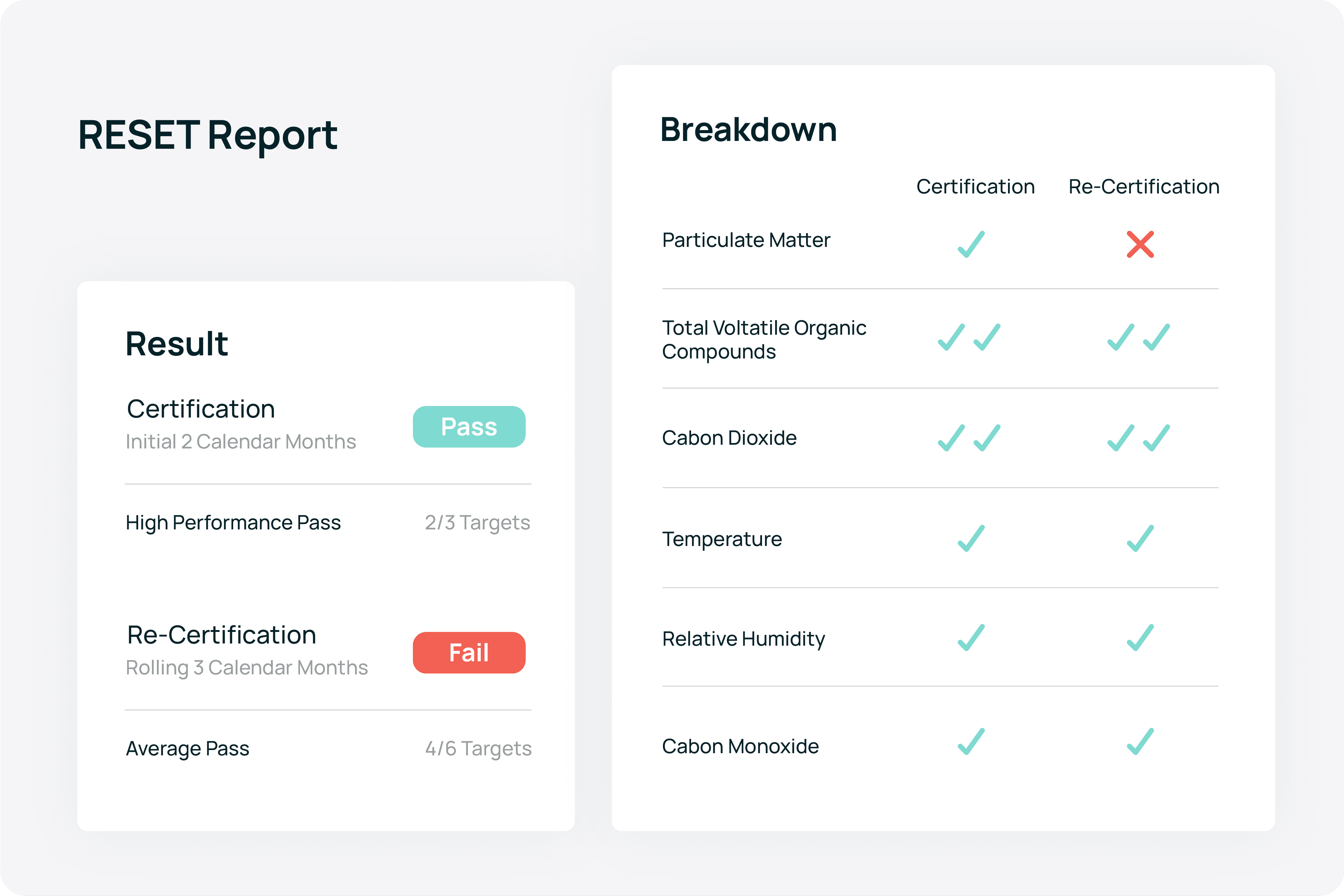

Kaiterra brings great insight into how our building is performing in terms of the indoor air quality. Their sensors and weekly report have been able to identify areas of concern, including comparisons from one week to the next across each of their data collection metrics, and provide actionable information to improve our air quality.

The Alliance Center
FAQ
Both the Kaiterra Sensedge and Sensedge Mini can be integrated with the Kaiterra Dashboard, as can the many new monitors currently under development - stay tuned for more!
Absolutely! With an organization account, you are not only able to invite other users, but also customize their permission settings based on projects, allowing you to share relevant information with different parties and keep track of your various projects around the world.


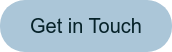




.png?width=306&height=226&name=Menu%20C%20(2).png)
.png)